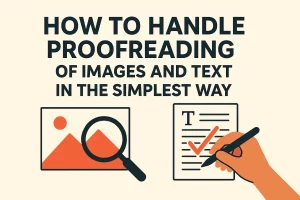What is ChatGPT Atlas?
ChatGPT Atlas is a newly launched web browser developed by OpenAI, designed to integrate conversational-AI capability directly into the browsing experience. Instead of treating a browser as simply a window to websites, Atlas treats it as an intelligent companion: you can ask questions, get summaries, analyze content, and let the browser assist you in multi-step tasks—all without leaving your tab.
Key features:
-
A built-in “Ask ChatGPT” sidebar or interface that stays accessible as you browse. The Guardian+2The Verge+2
-
Agent or “task automation” mode (in preview) that can perform actions like booking, ordering, filling forms. Lifewire+1
-
Browser memory and context-awareness: the tool can remember your browsing history, preferences and adjust suggestions accordingly. The Verge+1
-
Compatibility with standard browser features (tabs, extensions, bookmarks) because Atlas is built on the Chromium/Blink engine. Geeky Gadgets+1
Why this matters: The AI browser shift
In 2025, the browser landscape is shifting. Traditional browsers (like Google Chrome) focused on rendering web pages and giving you search results. With ChatGPT Atlas, browsing becomes interactive, context-rich and conversational. As one reviewer put it: “Atlas isn’t here to compete with Chrome — it’s redefining how you think about the internet itself.” Geeky Gadgets
Key impacts:
-
Search re-imagined – Instead of keywords, you ask full questions; the AI summarises and curates results for you.
-
Task-driven browsing – Routine tasks like summarizing large articles, comparing products, filling out forms become built-in, not separate apps or tabs.
-
Personalisation with caution – Memory features mean the browser “knows” you, but you can control what gets stored. Lifewire+1
-
Privacy & trust become central – As AI handles more of your web actions, questions around data, hallucinations, bias and control matter more than ever. The Verge+1
Release & availability (October 2025)
OpenAI officially launched ChatGPT Atlas on October 21, 2025 for macOS. The Guardian+1 Versions for Windows, iOS and Android are in development and expected soon. Windows Report+1
At launch:
-
Free and subscription tiers (e.g., Plus, Pro) are supported; some advanced features (Agent mode) may require paid plans. Lifewire
-
Built on Chromium means familiar browsing experience, but with AI-centric enhancements.
-
Early adopters will be macOS users; others should watch for upcoming releases.
Core features in detail
1. Chat-integrated browsing
You type or speak questions in the “Ask ChatGPT” field, and the browser responds directly, rather than overlaying you with dozens of search result links. For example: “What are the key differences between the Samsung Galaxy XR and iPhone 16?” The sidebar can summarise specs, pros/cons, reviews—all from your current open tabs. Geeky Gadgets+1
2. Agent mode & task automation
One of the standout features: Atlas lets the AI act on your behalf — within limits. That means booking a restaurant, placing an order, filling a form, or setting a reminder—all from the browser. While preview, it shows what’s possible by moving beyond passive browsing. The Verge
3. Context-aware memory & continuity
Instead of each session being independent, ChatGPT Atlas can “remember” what you were doing so it can pick up where you left off. For example: you read a long article yesterday, today you ask “continue summarising the key points”. It remembers your browsing context for a smoother experience. Geeky Gadgets+1
4. Standard browser features + extension support
Because it’s Chromium-based, you’ll get familiar elements: tabs, bookmarks, history, autofill, and support for many Chrome extensions. That lowers the learning curve for switching. Geeky Gadgets
5. Privacy-first design
OpenAI states that by default browsing data is not used to train models, and users can disable memory features or clear history. That said, critics caution that full implications of a deeply integrated AI browser are still emerging. The Guardian+1

Chatgpt Atlas Logo PNG SVG Vector
Practical uses & benefits
-
For researchers & students: Read multiple papers/tabs and ask the browser to summarise, compare, extract insights—all from within the same screen.
-
For professionals: Write an email or document, highlight a section, ask the browser to rewrite it more formally or adjust tone—without leaving the browser. Geeky Gadgets
-
For shoppers: Ask “Which laptop under $1000 gives me best value for graphic design in 2025?”, and you’ll get curated comparisons, direct links, and purchase help.
-
For everyday productivity: Use natural language to manage tabs: “Close all shopping tabs”, “Reopen the camera review from yesterday”, etc. Geeky Gadgets
Limitations & things to consider
-
Platform limitation: At launch (Oct 2025) it’s macOS-only; other OS versions incoming. The Guardian+1
-
Agent mode not fully mature: Some tasks may not succeed; AI may still “hallucinate” or mis-execute actions. The Verge+1
-
Privacy and data-control concerns: While memory is optional, the deeper integration means you may be sharing more browsing context than with a traditional browser. Users should review settings carefully.
-
Ecosystem & extensions: While many Chrome extensions will work, some may not behave identically; early adopters should test their workflows.
-
Habits & trust: Switching from keyword search to conversational browsing may take time; users need to adjust. Also trust in AI output (accuracy, bias) remains a concern.
How to download & install (macOS)
-
Visit the official download page: https://chat.openai.com/atlas Windows Report+1
-
Download the Atlas installer for macOS.
-
Launch the app and sign in with your OpenAI/ChatGPT account.
-
Import bookmarks and extensions from your previous browser if desired.
-
Explore the “Ask ChatGPT” sidebar and experiment with queries inside open tabs.
Where to download the logo (PNG / SVG / AI)
If you need high-quality logo files (PNG, SVG, AI) for ChatGPT Atlas (for e.g., blog posts, presentations or press kits), here are some best practices:
Download: ChatGPT Atlas Browser Logo