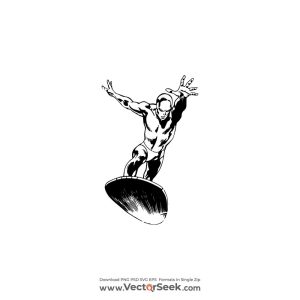Google Calendar Logo Vector
Quick Info
- Posted:
- Website: calendar.google.com/calendar/u/0/r/day
- Quality: High Resolution
- Categories:
- Report Copyright Issue
About Google Calender
Google Calendar is a calendar service developed by Google, specifically designed for effective time-management and scheduling purposes. It first entered the beta phase on April 13, 2006, and later became widely accessible in July 2009, accessible through web browsers and mobile applications compatible with Android and iOS platforms.
With Google Calendar, users can effortlessly create and modify events according to their needs. The service offers convenient features such as setting reminders for events, providing users with a range of options for the type and timing of these reminders. Additionally, users can specify event locations and send invitations to others for their events.
History and Evolution of Google Calender Logo
Google Calender changed its logo 6 times in the following years.
Google Calender 2006 Logo

Google Calender 2009 Logo
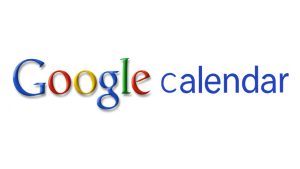
Google Calender 2010 Logo

Google Calender 2015 Logo

Google Calender 2016 Logo

Google Calender 2017 Logo

Logo Formats and Usage
At VectorSeek, you can download different editable files of Google Calender logo. Below are the most downloaded Google Calender logos available at VectorSeek:
- Google Calender logo PNG
- Google Calender logo SVG
- Google Calender logo AI
- Google Calender logo Vector
You can also download all of these formats of Google Calender logo in a zip file.
Google Calender logo PNG File
PNG files provide flexibility in digital applications and are particularly valuable for incorporating transparent images like logos on backgrounds with different colors or layered pictures. Nonetheless, they are not appropriate for printing purposes.
Google Calender logo SVG File
It is recommended that individuals utilize SVG logos for their websites. SVG is an image format that allows images to be scaled without compromising quality, making them especially appealing on high-resolution retina displays.
Google Calender logo Ai File
Google Calender Artwork (AI) is a unique file format created by Adobe Systems. It is specifically designed for conveying vector-based artwork on a single page and supports both EPS and PDF formats. Furthermore, it provides convenient editability options.