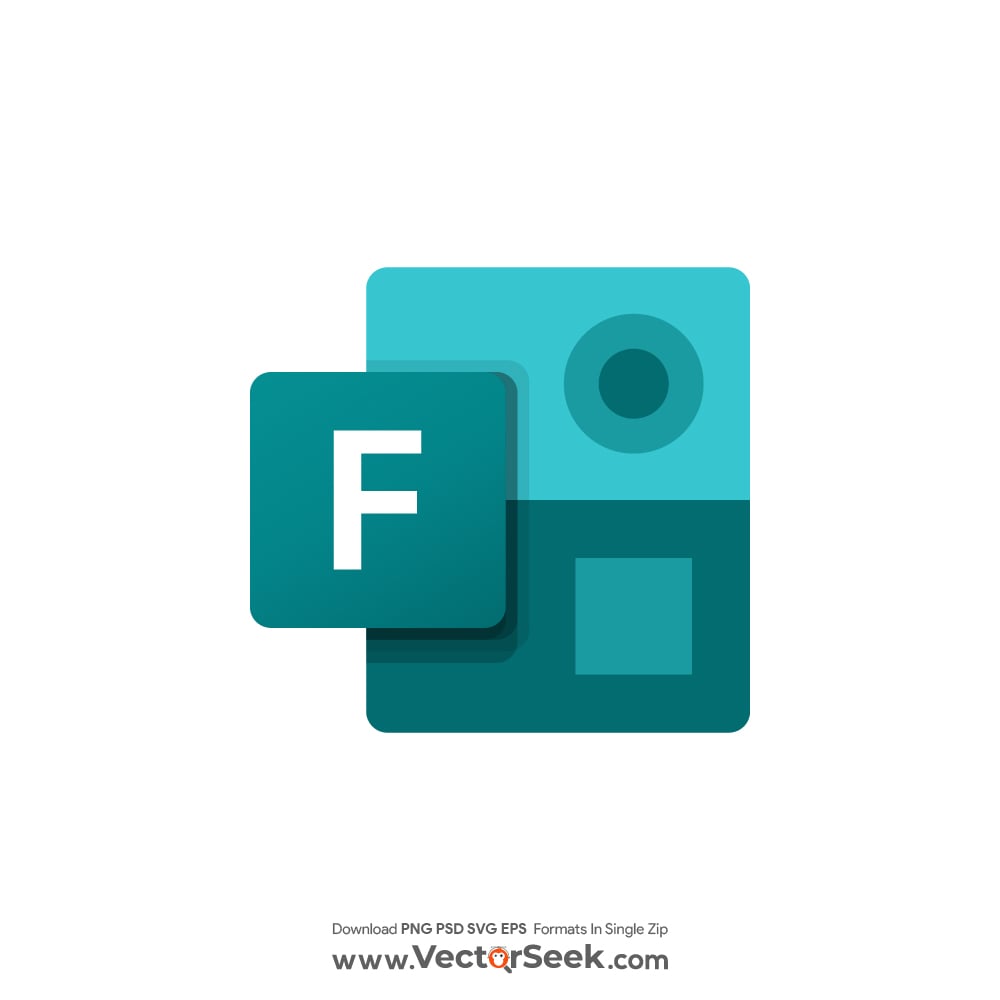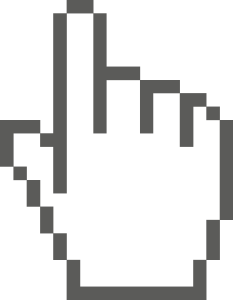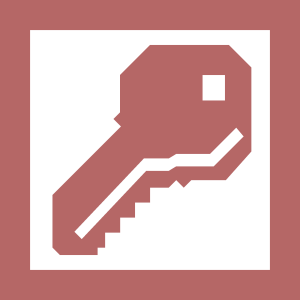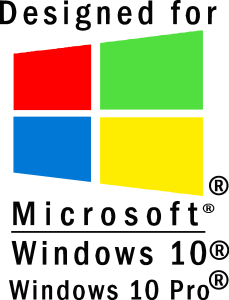Microsoft Forms Logo Vector
Quick Info
- Posted:
- Website: forms.microsoft.com/
- Quality: High Resolution
- Categories:
- Report Copyright Issue
About Microsoft Forms
Microsoft Forms is a product of Microsoft and is part of Office 365 that allows users to make quizzes, surveys, fill-up forms and polls. It was launched in June 2016. This is a free tool that can be availed multiple times and by anyone. It is used by commercial sectors, students and for personal uses.
Though there are different platforms that provide the same features and usages but Microsoft Forms is used widely around the world because it is super easy to use and can be used for multiple reasons.
Meaning and History of Microsoft Forms Logo
If you are a student and you have gotten an assignment for collecting certain data or information; then opt for Microsoft Forms because you will be able to sort information and you will be doing the environment a kindness by not using paper. You can also access Microsoft Forms offline (you have to save them before accessing Microsoft Forms offline). Microsoft Forms changed their logo 4 times in the following ways.
- 2016
- 2018
- 2019
- 2020
Evolution of Microsoft Forms Logo
Many organizations save money and time by opting for Microsoft Forms when they are hiring new employees for their company. You can easily do employee assessments via Microsoft Forms by adding images, links, polls, and such. In this way, employers can easily shortlist candidates before interviewing them. Microsoft Forms changed its logo in the following ways.
2016
In this year, the logo has a teal-colored vertical square that is slightly leaned and ‘F’ is written in its center in white color. On its right, there is again a teal-colored vertical square with three squares on top of each other in white color and teal color filling. The first square has a white tick in it and the rest are empty. Below all of these contents, Microsoft Forms is written in black color.
[caption id="attachment_73611" align="aligncenter" width="243"]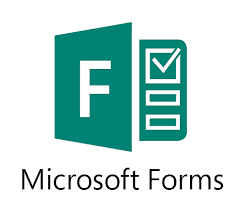 Microsoft Forms 2016[/caption]
Microsoft Forms 2016[/caption]
2018
In this year, everything remained the same, but Microsoft Forms was removed from the logo.
[caption id="attachment_73612" align="aligncenter" width="300"] Microsoft Forms 2018.png[/caption]
Microsoft Forms 2018.png[/caption]
2019
This year, everything is the same as the 2018’s logo but the teal color was replaced with white and the white color was replaced with teal. The word Forms is back and it was below the shapes and is in white color.
[caption id="attachment_73613" align="aligncenter" width="290"] Microsoft Forms 2019[/caption]
Microsoft Forms 2019[/caption]
2020
This year, the logo now has a perfect square of dark teal color and has F written in it in white color. Behind it, there is a vertical square. This shape has two color combinations. The first part has light teal color and there are two circles in it with two gradients of teal color – these circles are placed on the inner right side of the square. The second part has a dark teal color and there is another square in white teal color – this square is placed on the inner right side of the square.
[caption id="attachment_73614" align="aligncenter" width="300"] Microsoft Forms 2020[/caption]
Microsoft Forms 2020[/caption]
Building of Microsoft Forms Logo
Companies also use this platform to get customer’s and employee’s feedback. Instead of hiring a whole team for the job, a single person in authority can make a survey and feedback forms within minutes and get sorted forms. Microsoft Forms is also used in classrooms by teachers for attendance, enrollment, assessment and such. Microsoft Forms logo in built on the basis of the following two things.
Font
In all the years, the logo used simple Calibri Body font.
Colors
First year, white, teal and black color was used. In the next two years, only white and teal color was used. In the last year, different gradients of teal colors were used.
Provided Services
VectorSeek provides one of the best-quality logos along with editable formats and variants for their visitors. Visitors can download the most demanded variants of the Microsoft Forms logo for free. Here, you can download the following formats of the Microsoft Forms logo:
- Microsoft Forms logo PNG
- Microsoft Forms logo SVG
- Microsoft Forms logo AI
- Microsoft Forms logo Vector
You can also download the Microsoft Forms logo in a zip file.
Variants of Microsoft Forms Logo
We have different variants of the Microsoft Forms logo – visitors can download and use them in their business cards, YouTube channel, websites and assignments without having to worry about copyright issues or any other legal claim. You can download the following different variants of the Microsoft Forms logo:
- Microsoft Forms old logo
- Microsoft Forms original logo
- Microsoft Forms logo black and white
- Microsoft Forms logo transparent
Conclusion
We think that the Microsoft Forms logo represents its working and usage in the best way. The first three logos show checks that all forms usually have in them. But the current logo of Microsoft Forms can be a bit confusing but the color gradients are impressive.