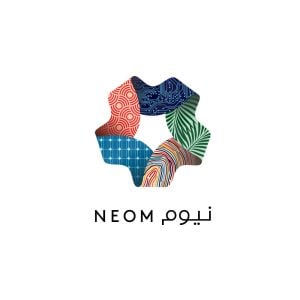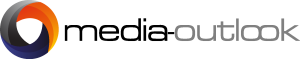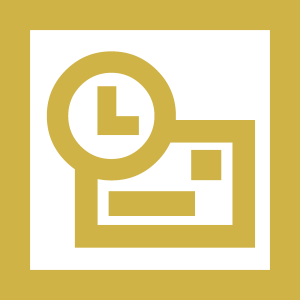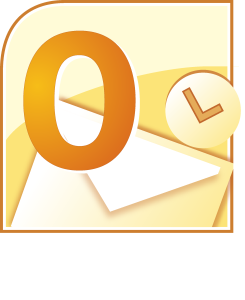Outlook Logo vector
Quick Info
- Posted:
- Website: outlook.live.com/
- Quality: High Resolution
- Categories:
- Report Copyright Issue
About Outlook
Outlook is a product of Microsoft and it is used to manage personal information. Basically, it is used to manage emails; you can browse the web, do journal logging, make notes, manage contacts, manage tasks and use the calendar. It can be used by a single person and companies also give access to Outlook to their employees which function as mailboxes and folders.
Outlook can be used on Windows, Android, and iOS devices. In 2020, new features were introduced and announced by Microsoft where companies can allow their employees to do group chats with the help of a collaboration module.
Meaning and History Outlook Logo
When it comes to large companies, managing email may seem like a nightmare. Even though you become super secretive about your email, somehow other companies still manage to find it. Outlook enables busy managers and employees to ignore such emails and pay attention to useful ones. The logo of Outlook changed 12 times in the following years.
- 1996 – 1997
- 1998 – 2000
- 2005 – 2007
- 2010 – 2011
- 2012 – 2013
- 2019
Evolution of Outlook Logo
Outlook made some big changes to its logo. If you look at the first logo, you will see that it is completely different now. Outlook made different changes in the following ways.
1996
In this year, Outlook was called Hotmail and it was in a 3d composition. The text has a shadow of it which seemed like it was swished from left to right.
[caption id="attachment_67946" align="aligncenter" width="300"] 1996 logo Vector[/caption]
1996 logo Vector[/caption]
1997
In this year, Hotmail is in small letters, and on top of it, there is a red stamp with three lines shaping like an H.
[caption id="attachment_67947" align="aligncenter" width="300"] 1997 Logo Vector[/caption]
1997 Logo Vector[/caption]
1998
In this year, the H of Hotmail is capitalized and above it, you can see an oval titled upwards to the right. The oval has the letter msn. m and s whereas, the n is half in and half out and it has a half shadow. TM is subscripted.
[caption id="attachment_67948" align="aligncenter" width="300"] 1998 logo Vector[/caption]
1998 logo Vector[/caption]
2000
In this year, msn is written in blue and there is a composition of 3d rainbow butterfly and after it, you can see Hotmail.
[caption id="attachment_67949" align="aligncenter" width="300"] 2000 Outlook logo[/caption]
2000 Outlook logo[/caption]
2005
In this year, the beta version of Windows Live Mail was introduced. In this logo, the traditional window can be seen and after it, the text says Windows Live Mail. The Beta is written under Mail. The whole logo is blurry.
[caption id="attachment_67950" align="aligncenter" width="300"] 2005 Outlook Logo[/caption]
2005 Outlook Logo[/caption]
2007
In this year, Beta is gone and everything is the same except the positions of letters and texts. The Window symbol is on the top and below it, the text says Windows Live and Mail is under Live.
[caption id="attachment_67951" align="aligncenter" width="300"] 2007 Outlook Logo Vector[/caption]
2007 Outlook Logo Vector[/caption]
2010
This logo is similar to the logo introduced in 2005 but the blurriness is gone and the text is Windows Live Hotmail.
[caption id="attachment_67952" align="aligncenter" width="300"] 2010 Outlook logo[/caption]
2010 Outlook logo[/caption]
2011
In this year, there is an email service symbol in 3D and with what seems like a ribbon coming from the back to the front of the symbol, on the right side of it, you can see Windows Live with superscripted TM and below it, Hotmail is written with a dot at the end.
[caption id="attachment_67953" align="aligncenter" width="300"] 2011 Outlook Logo[/caption]
2011 Outlook Logo[/caption]
2012
In this year, everything is the same but Windows Live is replaced with Microsoft.
[caption id="attachment_67954" align="aligncenter" width="300"] 2012 Outlook Logo[/caption]
2012 Outlook Logo[/caption]
2013
In this year, the 3D look, the dot, and the text are gone – leaving Hotmail.
[caption id="attachment_67955" align="aligncenter" width="300"] 2013 Outlook Logo[/caption]
2013 Outlook Logo[/caption]
2019
In this year, the logo changed twice. In the first change, you can see a small vertical rectangle with an O in it and behind it half email service symbol is shown and to its right, Outlook.com is written. In the second change, the logo minimalized in the most legendary way. Now there is a square with an O in it and behind it is an open email service symbol with a half paper in it.
[caption id="attachment_67956" align="aligncenter" width="300"] 2019 Outlook Logo[/caption]
2019 Outlook Logo[/caption]
Building of Outlook Logo
The outlook logo is categorized into two.
Font
In the first year, stylized logotype font was used. In the second year, black italicized sans-serif font was used. In the third year, strict italicized sans-serif typeface font was used. In the fourth year, a strict and modern sans-serif typeface logo was used. In the next two years, medium size sans-serif inscription font was used. In the next year and, in 2013, a modern and clean sans-serif font was used. In the next two years, simple sans-serif logotype font was used. In the last year, enlarged sans-serif logotype font was used.
Color
In the first year, red, white, and blue colors were used. In the second year, red, white, and black colors were used. In the third year, orangish red, white, and black colors were used. In the next year, blue, red, yellow, green, orange, and black colors were used. For the three years, red, blue, yellow, green, and black colors were used. For the next three years, orange and black colors were used. In the last year, only blue and white colors were used.
Provided Services
At VectorSeek, you can download different editable formats of Outlook for free without signing up or logging in. You can download the following formats of the Outlook logo Vector for free:
- Outlook logo PNG
- Outlook logo SVG
- Outlook logo AI
- Outlook logo Vector
You can also download high-quality Outlook logos in a ZIP file.
Conclusion
Outlook’s logo made huge changes and every change told that there are new changes in the platform. The logo is simple but a person who does not use Outlook at all will find its logo a mismatch. The current logo is way too minimalized.