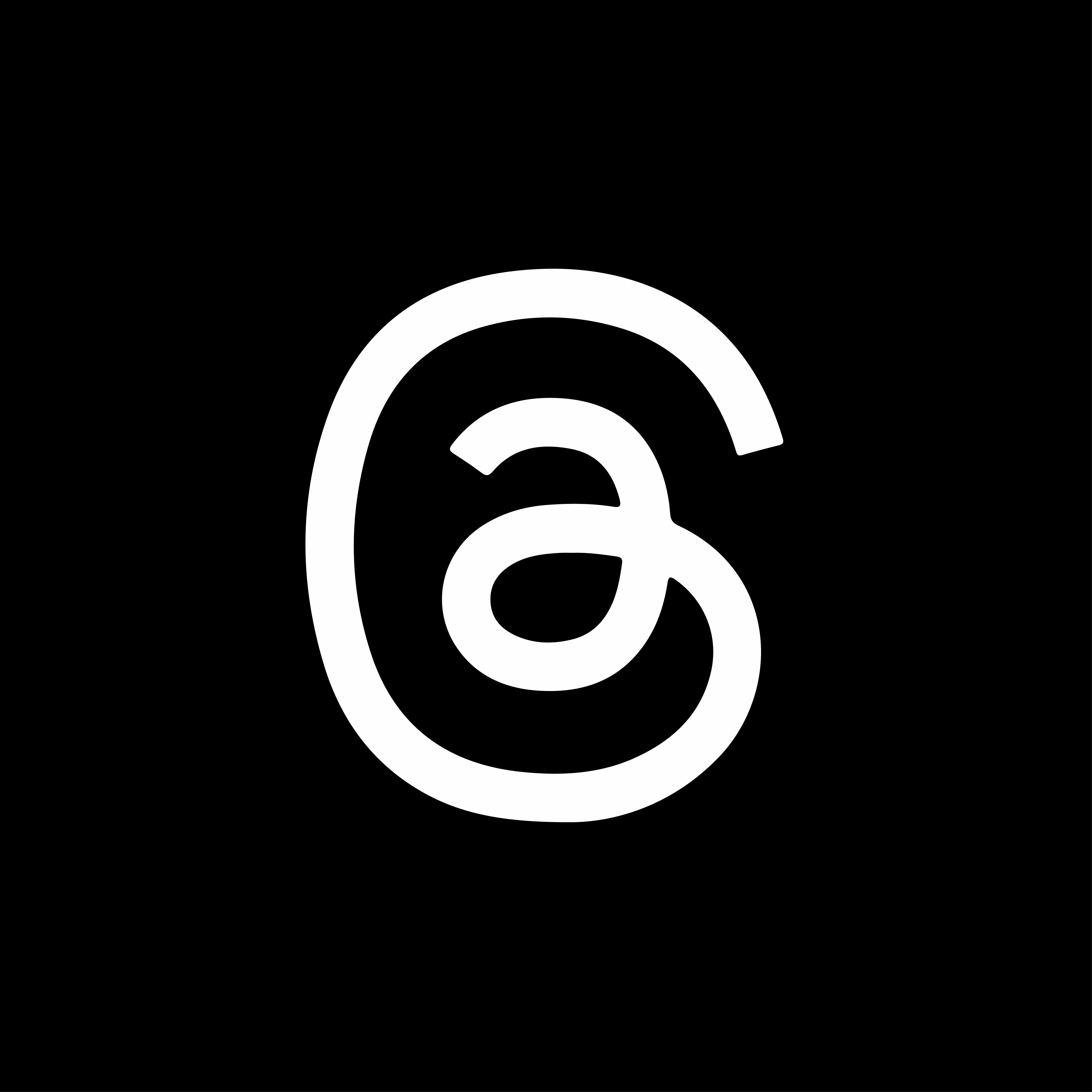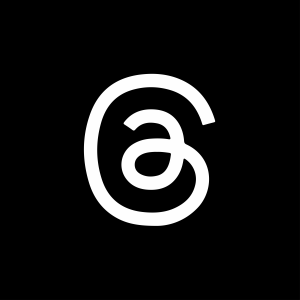Threads Logo Vector
Quick Info
- Posted:
- Website: www.threads.net/
- Quality: High Resolution
- Categories:
- Report Copyright Issue
About Threads
Threads is also known as Threads, an Instagram App. It was initially launched on October 3rd, 2019 but has recently picked up heat when Facebook owner Mark Zuckerberg announced its debut. This news started taking rounds on the internet and in less than 24 hours, the app had more than 7 million downloads on both Android and iOS devices. Threads app is now owned by Meta, and Mark has merged and integrated the app with Instagram.
Download: Threads App Icon
Threads Logo
This Threads logo is designed to represent the messaging app "Threads," which is a companion app to Instagram focused on private sharing between close friends and groups.
Why Use Threads App
The internet says that this app will take over Twitter. Below are some reasons to download and use the Threads App:
- Threads app provides more private and focused messaging experience with close friends.
- It is a mirror of Instagram, making it super easy to use.
- You can instantly share and capture videos and pictures.
- You can update Status just like it works for Facebook and WhatsApp.
- You can also customize status privacy.
- It provides the users to customize their private settings.
- It creates an auto close friends list – the list is synced with Instagram close friends list.
- Users can benefit from reminders and always stay in the loop via notifications.
- The app features a Do Not Disturb mode. This feature allows users to silence and pause their app alerts and notifications for a selected period of time.
- Threads app logo for Instagram consists of a simple icon with a White background.
Download: Threads Instagram App Logo
How to Use Threads App
Threads is an Instagram app and for those who already use Instagram will have no problem using it. Below are the ways of using the Threads app.
- Open the app and select an email for logging in
- You have to setup your profile manually or import data from Instagram
- Click on Continue
- Follow people on Threads or skip this step for later
- Click on Join Threads
- Start using the app
Conclusion
In discussion of Threads VS Twitter, Threads app is easy to use but it is almost same like Instagram. It just provides more focused and private experience with close friends. You can say that it provides all benefits like it is on Instagram. The only difference is that it provides extra advanced privacy settings. Getting started with the app is super easy – with just a few clicks, you are all set.
FAQs
Q: Can I use Threads app on my PC?
As of now, Threads is only available for Android and iOS devices. It is not available for desktop version. But you can access Threads messages on your computer by following the following steps:
- Open a web browser on your computer.
- Visit the Instagram website (instagram.com).
- Log in to your Instagram account using your credentials.
- Click on the paper airplane icon at the top right corner of the Instagram website to access your direct messages.
- From there, you should be able to view and respond to your Threads messages.
Q: Can I use Threads without having an Instagram account?
Yes, you can use Threads without having an Instagram account. If you have a Facebook account, you can use Threads.
Q: Can I communicate with people who are not close friends on Instagram?
Yes, you can communicate and connect with people who are not your close friends on Instagram. It is just like any other social media app that allows you to explore and find new connections.